Hello Guys,
In this tutorial we are going to learn about Flutter Firebase authentication, Firestore integration.
Step 1:
Create a project in Any IDE.
Step 2:
Login to Firebase console
Then Create a project.
Once Project created you will navigates to Dashboard. There you will find the options like Android,Ios,Web
Select Android and download google-services.json file and put this inside your android app folder.
in Android Add
classpath 'com.google.gms:google-services:4.2.0'
in Project level gradle file
and in App level gradle file add
implementation 'com.google.firebase:firebase-core:17.0.0' in dependencies block and
apply plugin: 'com.google.gms.google-services' at the end of the file
Now go to pubspec.yaml file and add below dependencies under flutter SDK
cloud_firestore: ^0.12.7
firebase_auth: ^0.11.1+7
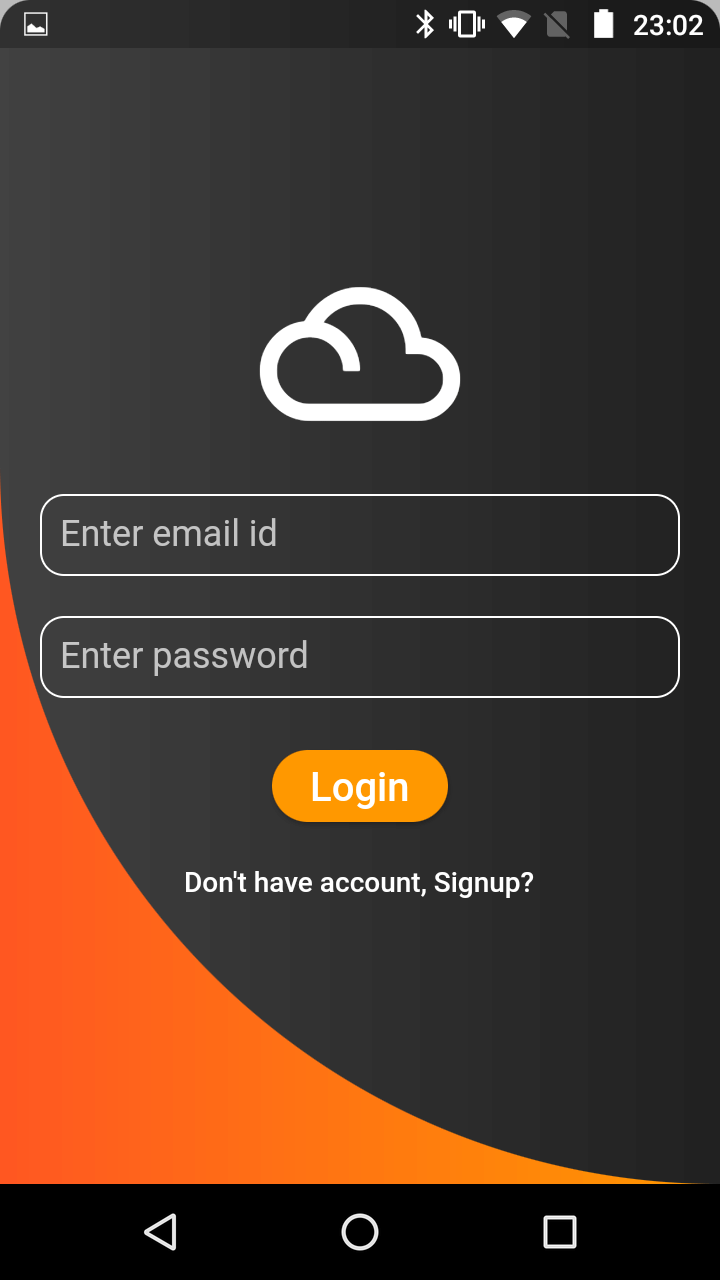
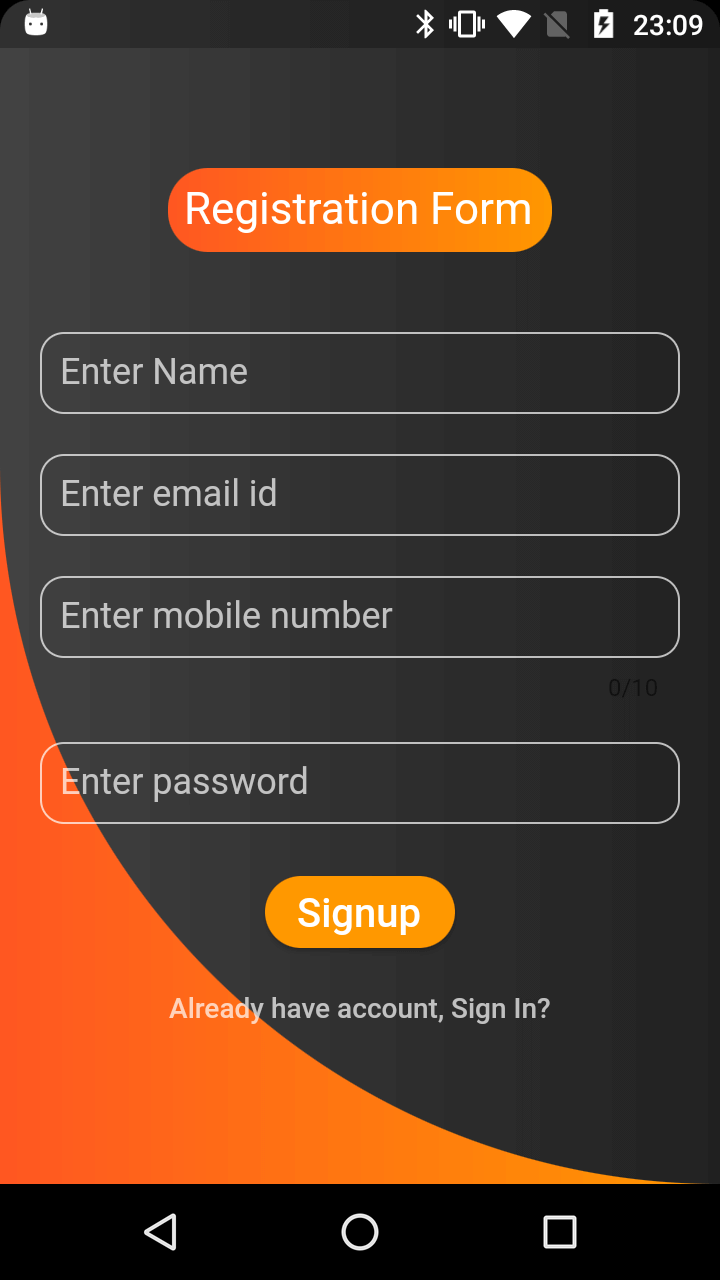
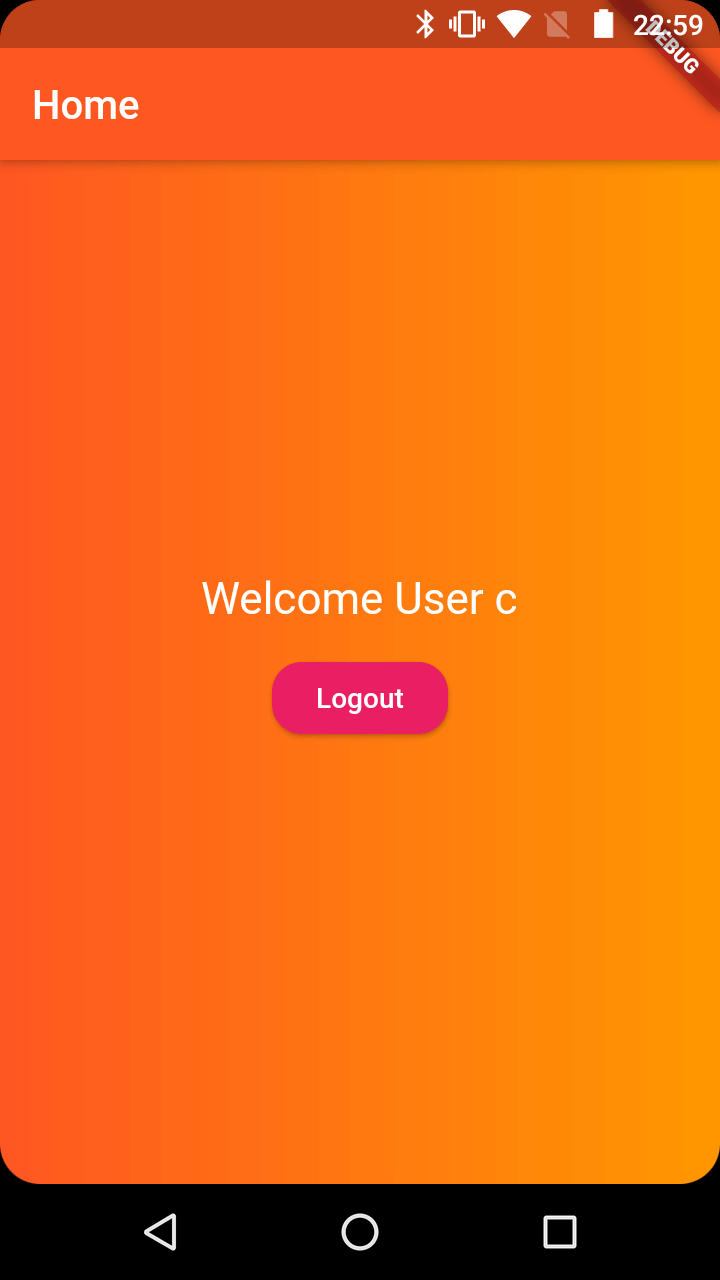
Before going to next step Read my previous post Flutter SQFlite Integration
Step 3:
Create a class files like below
Splash Screen
import 'package:flutter/material.dart';
import 'databases/UserDatabase.dart';
import 'home/home.dart';
import 'main.dart';
import 'models/user.dart';
import 'signup_login/LoginPage.dart';
class SplashPage extends StatefulWidget{
@override
State createState() {
// TODO: implement createState
return SplashState();
}
}
class SplashState extends State
{
int login=101;
int loginData;
@override
void initState() {
// TODO: implement initState
super.initState();
loginData=login;
new Future.delayed(const Duration(seconds: 1), () {
UserDatabase.instance.getUser().then((result){
setState(() {
loginData=result;
if(loginData==0)
Navigator.pushReplacementNamed(context, "/login");
else Navigator.pushReplacementNamed(context, "/home");
print("Called Return value on state $loginData");
});
});
});
}
@override
Widget build(BuildContext context) {
// TODO: implement build
return MaterialApp(
debugShowCheckedModeBanner: false,
home: Container(
child: Image.asset("splash_img.png",fit: BoxFit.cover,),
));
}
}
|
Login Screen
import 'package:flutter/material.dart';
import 'package:firebase_auth/firebase_auth.dart';
import 'package:flutter_firestroe/databases/UserDatabase.dart';
import 'package:flutter_firestroe/models/user.dart';
import 'package:cloud_firestore/cloud_firestore.dart';
class LoginPage extends StatefulWidget{
@override
State createState() {
// TODO: implement createState
return LoginState();
}
}
class LoginState extends State
{
final _formKey = GlobalKey();
final _scaffoldKey = GlobalKey();
final _emailEditController=TextEditingController();
final _passwordController=TextEditingController();
final FocusNode _mobileFocus = FocusNode();
final FocusNode _passwordFocus = FocusNode();
FirebaseAuth _auth=FirebaseAuth.instance;
Firestore _firestore=Firestore.instance;
String email_pattern = r'^(([^<>()[\]\\.,;:\s@\"]+(\.[^<>()[\]\\.,;:\s@\"]+)*)|(\".+\"))@((\[[0-9]{1,3}\.[0-9]{1,3}\.[0-9]{1,3}\.[0-9]{1,3}\])|(([a-zA-Z\-0-9]+\.)+[a-zA-Z]{2,}))$';
Size size;
@override
Widget build(BuildContext context) {
size = MediaQuery.of(context).size;
return new Scaffold(
key: _scaffoldKey,
backgroundColor: Colors.transparent,
body: Stack(
children:[
Container(
height: size.height,
decoration:BoxDecoration(
gradient: LinearGradient(
colors: [Colors.deepOrange,Colors.orange/*,const Color(0XFF388e3c)*/,],
),
borderRadius: BorderRadius.only(
topRight: Radius.circular(20),
topLeft: Radius.circular(20),
)
) ,
),
Container(
height: size.height,
decoration:BoxDecoration(
gradient: LinearGradient(
colors: [const Color(0XFF424242),const Color(0XFF303030),const Color(0XFF212121),],
),
borderRadius: BorderRadius.only(
bottomLeft: Radius.circular(480),
topRight: Radius.circular(20),
topLeft: Radius.circular(20),
)
) ,
),
Padding(
padding: EdgeInsets.only(left: 20,right: 20),
child: Form(
key: _formKey,
child:
Column(
mainAxisAlignment: MainAxisAlignment.center,
children: [
Icon(Icons.filter_drama,size: 100,
color: Colors.white,
),
SizedBox(height: 20,),
TextFormField(
controller: _emailEditController,
textInputAction: TextInputAction.next,
validator: (value){
RegExp regex =RegExp(email_pattern);
if (!regex.hasMatch(value))
return 'Enter Valid Email';
else
return null;
},
keyboardType: TextInputType.emailAddress,
style: getTextStyle(),
decoration: customInputDecoration("Enter email id"),),
SizedBox(height: 20,),
TextFormField(
textInputAction: TextInputAction.done,
controller: _passwordController,
keyboardType: TextInputType.text,
obscureText: true,
focusNode: _passwordFocus,
validator: (value){
if(value.isEmpty)
{
return "Enter Password";
}
return null;
},
style: getTextStyle(),
decoration: customInputDecoration("Enter password"),
),
SizedBox(height: 20,),
RaisedButton(onPressed: (){
if(_formKey.currentState.validate())
{
showDialog(context:
context,
barrierDismissible: false,
builder: (_)=>Material(
color: Colors.transparent,
child: Center(
child: Column(
mainAxisSize: MainAxisSize.min,
children: [
CircularProgressIndicator(),
Text("Connecting..."),
],
),
),
)
);
_auth.signInWithEmailAndPassword(email: _emailEditController.text, password: _passwordController.text)
.then((res){
print(res.uid);
_firestore.collection("users").document(res.uid).get().then(
(_snapshot){
UserDatabase.instance.insertUser( User.fromMap(_snapshot.data)).then((res){
Navigator.pop(context);
_scaffoldKey.currentState.showSnackBar(SnackBar(content: Text("Succesfully LogIn"+res.toString())));
Navigator.pushReplacementNamed(context, "/home");
});
}
).catchError((err){
Navigator.pop(context);
_scaffoldKey.currentState.showSnackBar(SnackBar(content: Text(err.message)));
});
}).catchError((err){
Navigator.pop(context);
_scaffoldKey.currentState.showSnackBar(SnackBar(content: Text(err.message)));
});
}
}, shape: RoundedRectangleBorder(
borderRadius: BorderRadius.circular(18),
),
color: Colors.orange,
child: Text("Login", style: TextStyle(color: Colors.white,fontSize: 20),),
),
FlatButton(
child: Text("Don't have account, Signup?",style: TextStyle(color: Colors.white),),
onPressed: (){
Navigator.pushReplacementNamed(context, "/signup");
},
)
],
)
),
)
] ,
),
);
}
TextStyle getTextStyle(){
return TextStyle(
fontSize: 18,
color: Colors.white
);
}
InputDecoration customInputDecoration(String hint)
{
return InputDecoration(
hintText: hint,
hintStyle: TextStyle(
color: Colors.white70
),
contentPadding: EdgeInsets.all(10),
enabledBorder: OutlineInputBorder(
borderRadius: BorderRadius.circular(12),
borderSide: BorderSide(
color: Colors.white
)
),
focusedBorder: OutlineInputBorder(
borderRadius: BorderRadius.circular(8),
borderSide: BorderSide(
color: Colors.white
)
),
);
}
/*[const Color(0XF46326),const Color(0XF57b28),]*/
}
|
FirebaseAuth _auth=FirebaseAuth.instance;
Firestore _firestore=Firestore.instance;
These two lines will create FirebaseAuthentication, Firestore instances.
Home Screen
import 'package:flutter/material.dart';
import 'package:flutter_firestroe/databases/UserDatabase.dart';
import 'package:flutter_firestroe/models/user.dart';
class Homepage extends StatefulWidget{
@override
State createState() {
// TODO: implement createState
return HomeState();
}
}
class HomeState extends State{
Size size;
User user;
@override
void initState() {
// TODO: implement initState
super.initState();
UserDatabase.instance.getUserData().then((result){
setState(() {
user=result;
});
});
}
@override
Widget build(BuildContext context) {
size=MediaQuery.of(context).size;
return Scaffold(
backgroundColor: Colors.transparent,
body: Stack(
children: [
Container(
height: size.height,
decoration:BoxDecoration(
gradient: LinearGradient(
colors: [Colors.deepOrange,Colors.orange/*,const Color(0XFF388e3c)*/,],
),
borderRadius: BorderRadius.only(
topRight: Radius.circular(20),
topLeft: Radius.circular(20),
bottomLeft: Radius.circular(20),
bottomRight: Radius.circular(20),
)
) ,
),
Scaffold(
appBar: AppBar(
title: Text("Home"),
shape: RoundedRectangleBorder(
borderRadius: BorderRadius.only(
topRight: Radius.circular(20),
topLeft: Radius.circular(20),
)
),
backgroundColor: Colors.deepOrange,
),
backgroundColor: Colors.transparent,
body: Center(
child: Column(
mainAxisSize: MainAxisSize.min,
crossAxisAlignment: CrossAxisAlignment.start,
children: [
Column(
mainAxisAlignment: MainAxisAlignment.center,
children: [
Center(
child: (user==null)?null:Text("Welcome User "+user.name,
style:TextStyle(
color: Colors.white,
fontSize: 22,
) ,),
),
Padding(
padding: const EdgeInsets.all(12.0),
child: RaisedButton(
onPressed: (){
UserDatabase.instance.deleteUser(user.email).then((res){
if(res==1)
{
Navigator.pushReplacementNamed(context, "/login");
}
});
},
shape: RoundedRectangleBorder(
borderRadius: BorderRadius.circular(15),
),
color:Colors.pink,
child: Text("Logout", style: TextStyle(color: Colors.white
),)
),
)
],
),
],
),
),
),
],
)
);
}
}
|
get the complete code at rrtutors github account
TAGS : Flutter, Flutter Firebase, Flutter Firebase Authentication, FireStore, Flutter Routes, Flutter Navigators
Flutter Local database, SQFlite
|
Article Contributed By :
|
|

|
|
|
1807 Views |
|