Horizontal Scrollable Table in Flutter
Create a horizontal scrollable table in Flutter with this step-by-step guide on rrtutors.com. Learn how to implement smooth scrolling and data display.
Published September 18, 2020
In this post we are going to create a School student Attendance Page. we know students details will contains like Student Name, Roll Number, Presetn/Absent status, Time.
How we will show these many details in single row with fixed sizes.
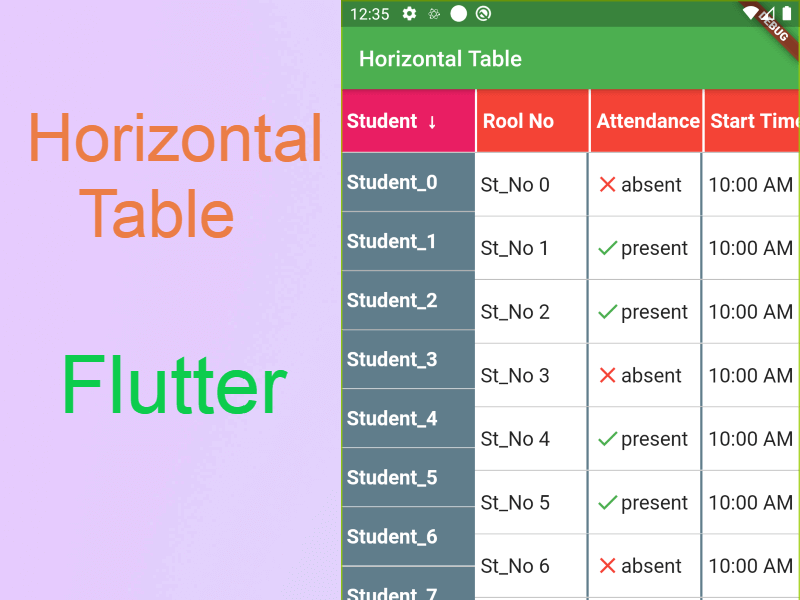
To show these details in this post we are going to use HorizontalDataTable plugin.
constructor
const HorizontalDataTable({
@required this.leftHandSideColumnWidth,
@required this.rightHandSideColumnWidth,
this.isFixedHeader = false,
this.headerWidgets,
this.leftSideItemBuilder,
this.rightSideItemBuilder,
this.itemCount = 0,
this.leftSideChildren,
this.rightSideChildren,
this.rowSeparatorWidget = const Divider(
color: Colors.transparent,
height: 0.0,
thickness: 0.0,
),
this.elevation = 3.0,
this.elevationColor = Colors.black54,
this.leftHandSideColBackgroundColor = Colors.white,
this.rightHandSideColBackgroundColor = Colors.white,
})
|
Let's get started.
Step 1: Create an flutter application
Step 2: Add dependencies in pubspec.yaml file
dependencies:
flutter:
sdk: flutter
horizontal_data_table: ^1.0.6+2
|
Step 3: Add below code
import 'package:horizontal_data_table/horizontal_data_table.dart';
import 'package:flutter/material.dart';
class HorizontalTable extends StatefulWidget {
@override
_HorizontalTableState createState() => _HorizontalTableState();
}
class _HorizontalTableState extends State<HorizontalTable> {
static const int sortName = 0;
static const int sortStatus = 1;
bool isAscending = true;
int sortType = sortName;
@override
void initState() {
user.initData(100);
super.initState();
}
@override
Widget build(BuildContext context) {
return Scaffold(
appBar: AppBar(
backgroundColor: Colors.green,
title: Text("Horizontal Table"),
),
body: _getBodyWidget(),
);
}
Widget _getBodyWidget() {
return Container(
child: HorizontalDataTable(
leftHandSideColumnWidth: 120,
rightHandSideColumnWidth: 600,
isFixedHeader: true,
headerWidgets: _getTitleWidget(),
leftSideItemBuilder: _generateFirstColumnRow,
rightSideItemBuilder: _generateRightHandSideColumnRow,
itemCount: user.userInfo.length,
rowSeparatorWidget: const Divider(
color: Colors.black54,
height: 1.0,
thickness: 0.0,
),
leftHandSideColBackgroundColor: Color(0xFFFFFFFF),
rightHandSideColBackgroundColor: Color(0xFFFFFFFF),
),
height: MediaQuery
.of(context)
.size
.height,
);
}
List<Widget> _getTitleWidget() {
return [
FlatButton(
padding: EdgeInsets.all(0),
child: _getTitleItemWidget(
'Student' + (sortType == sortName ? (isAscending ? ' ↓' : ' ↑') : ''),
120,Colors.pink),
onPressed: () {
sortType = sortName;
isAscending = !isAscending;
user.sortName(isAscending);
setState(() {
});
},
),
Container(width: 2,height: 56,color: Colors.white,),
_getTitleItemWidget('Rool No', 100,Colors.red),
Container(width: 2,height: 56,color: Colors.white,),
FlatButton(
padding: EdgeInsets.all(0),
child: _getTitleItemWidget('Attendance' +
(sortType == sortStatus ? (isAscending ? '↓' : '↑') : ''), 100,Colors.red),
onPressed: () {
sortType = sortStatus;
isAscending = !isAscending;
user.sortStatus(isAscending);
setState(() {
});
},
),
Container(width: 2,height: 56,color: Colors.white,),
_getTitleItemWidget('Start Time', 100,Colors.red),
Container(width: 2,height: 56,color: Colors.white,),
_getTitleItemWidget('End Time', 200,Colors.red),
];
}
Widget _getTitleItemWidget(String label, double width,color) {
return Container(
color: color,
child: Text(label, style: TextStyle(fontWeight: FontWeight.bold,fontSize: 18,color: Colors.white)),
width: width,
height: 56,
padding: EdgeInsets.fromLTRB(5, 0, 0, 0),
alignment: Alignment.centerLeft,
);
}
Widget _generateFirstColumnRow(BuildContext context, int index) {
return Container(
color: Colors.blueGrey,
child: Text(user.userInfo[index].name,style: TextStyle(fontSize: 18,fontWeight: FontWeight.bold,color: Colors.white),),
width: 120,
height: 52,
padding: EdgeInsets.fromLTRB(5, 0, 0, 0),
alignment: Alignment.centerLeft,
);
}
Widget _generateRightHandSideColumnRow(BuildContext context, int index) {
return Row(
children: <Widget>[
Container(
child: Text(user.userInfo[index].roll_no,style: TextStyle(fontSize: 18),),
width: 100,
height: 52,
padding: EdgeInsets.fromLTRB(5, 0, 0, 0),
alignment: Alignment.centerLeft,
),
Container(width: 2,height: 56,color: Colors.blueGrey,),
Container(
child: Row(
children: <Widget>[
Icon(
user.userInfo[index].status
? Icons.clear
: Icons.check,
color: user.userInfo[index].status ? Colors.red : Colors
.green),
Text(user.userInfo[index].status ? 'absent' : 'present',style: TextStyle(fontSize: 18),)
],
),
width: 100,
height: 52,
padding: EdgeInsets.fromLTRB(5, 0, 0, 0),
alignment: Alignment.centerLeft,
),
Container(width: 2,height: 56,color: Colors.blueGrey,),
Container(
child: Text(user.userInfo[index].start_time,style: TextStyle(fontSize: 18),),
width: 100,
height: 52,
padding: EdgeInsets.fromLTRB(5, 0, 0, 0),
alignment: Alignment.centerLeft,
),
Container(width: 2,height: 56,color: Colors.blueGrey,),
Container(
child: Text(user.userInfo[index].end_time,style: TextStyle(fontSize: 18),),
width: 200,
height: 52,
padding: EdgeInsets.fromLTRB(5, 0, 0, 0),
alignment: Alignment.centerLeft,
),
],
);
}
}
Student user = Student();
class Student {
List<StudentInfo> _userInfo = List<StudentInfo>();
void initData(int size) {
for (int i = 0; i < size; i++) {
_userInfo.add(StudentInfo(
"Student_$i", i % 3 == 0, 'St_No $i', '10:00 AM', '12:30 PM'));
}
}
List<StudentInfo> get userInfo => _userInfo;
set userInfo(List<StudentInfo> value) {
_userInfo = value;
}
///
/// Single sort, sort Name's id
void sortName(bool isAscending) {
_userInfo.sort((a, b) {
int aId = int.tryParse(a.name.replaceFirst('Student_', ''));
int bId = int.tryParse(b.name.replaceFirst('Student_', ''));
return (aId - bId) * (isAscending ? 1 : -1);
});
}
///
/// sort with Status and Name as the 2nd Sort
void sortStatus(bool isAscending) {
_userInfo.sort((a, b) {
if (a.status == b.status) {
int aId = int.tryParse(a.name.replaceFirst('User_', ''));
int bId = int.tryParse(b.name.replaceFirst('User_', ''));
return (aId - bId);
} else if (a.status) {
return isAscending ? 1 : -1;
} else {
return isAscending ? -1 : 1;
}
});
}
}
class StudentInfo {
String name;
bool status;
String roll_no;
String start_time;
String end_time;
StudentInfo(this.name, this.status, this.roll_no, this.start_time,
this.end_time);
}
|
Step 4: Update main.dart file
void main() {
runApp( MaterialApp(
home: HorizontalTable(),
));
}
|
Step 5: Run Application
Tags: Table, Horizontable Table